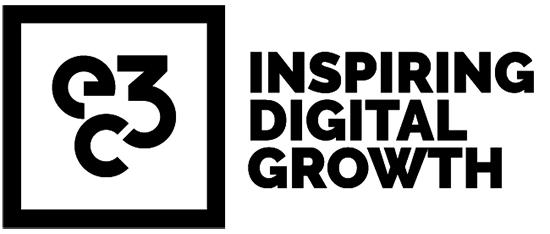- 30.01.25
- |
- SEO
WordPress Accessibility: Is Your Website Accessible?
-
Article by
Rosie Rivers

Marketing Checklist Download
Score your marketing activity & plan for 2025
Plus, sign up to our newsletter to keep us up-to-date
We would love to work with you. view services